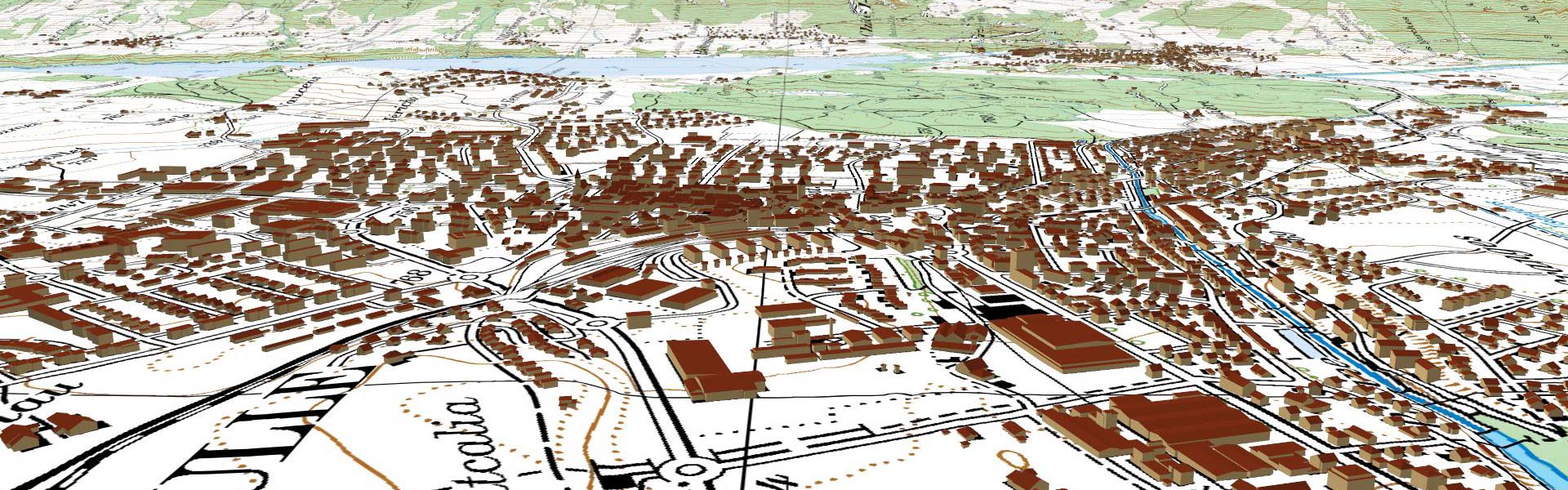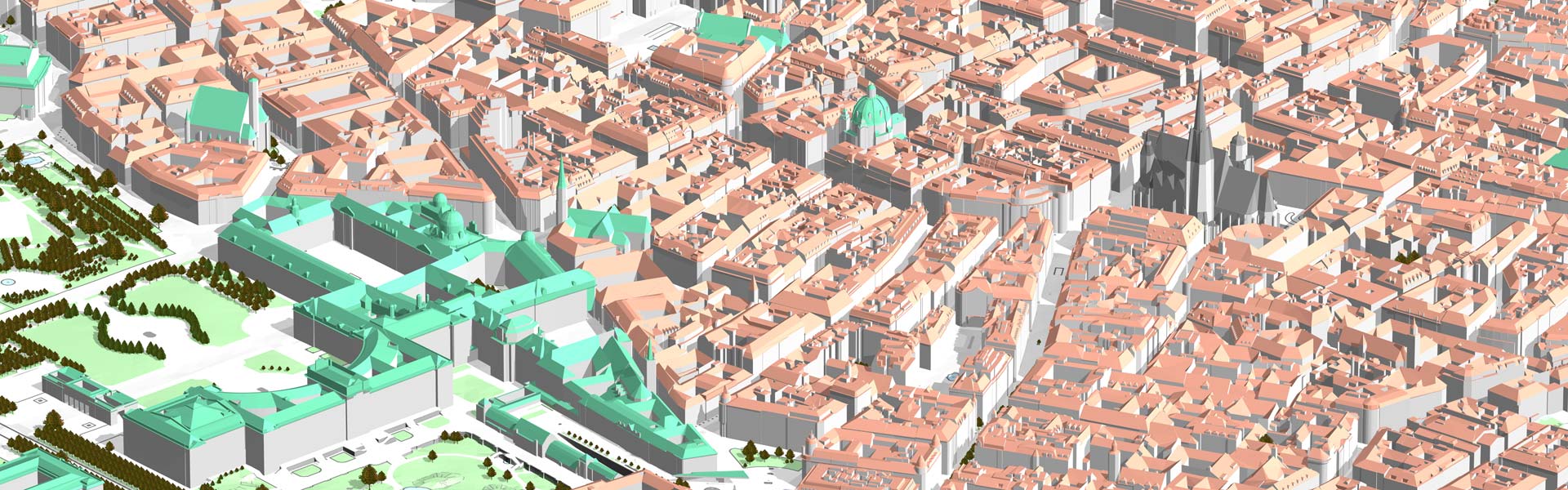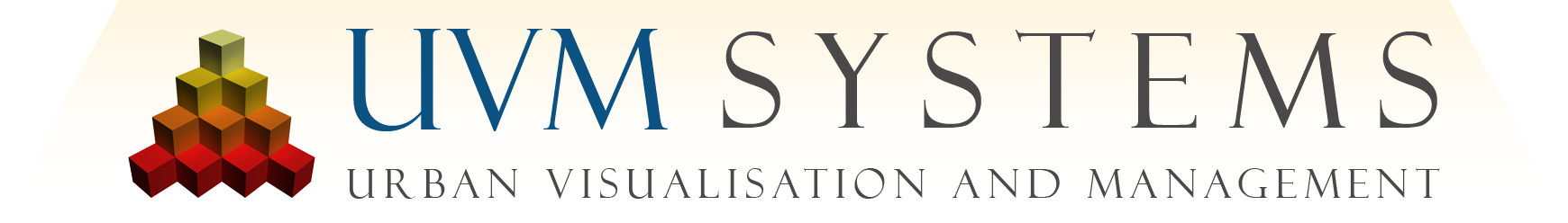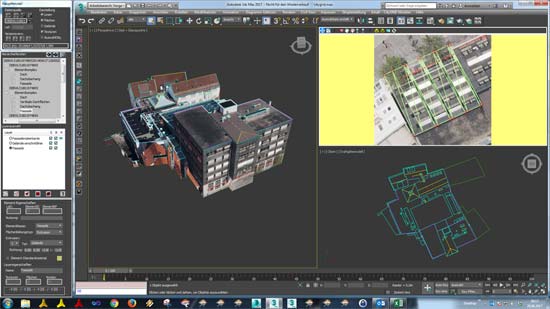| |
CityGRID® Modeler is the tool for 3D editing of building models. Thanks to its powerful editing and repair functions, modeling tasks, which are not automatically executable, can be done quickly in an interactive manner. With CityGRID® Modeler you can create 3D city models from roof lines and surfaces. Existing city models can be efficiently textured, refined and updated.
 System requirements: System requirements:
- 3D Studio Max (however, you do not need 3D Studio prior knowledge for working with CityGRID® Modeler).
 Features: Features:
- Semantic editing of buildings, components, roof and facade details.
- Graphical selection of the buildings to be edited or selection according to the building ID.
- Optionally transparent representation of components for easier visual quality check.
- Editing building attributes.
- Efficient correction and modification of the building geometry.
- Completion of LOD 3 building details (roof superstructures, roof terraces, etc.).
- Creation of roof overhangs, individually for each facade or automatically according to existing footprints.
- Simple modeling of throughways, superstructures and oriels, also with the help of existing surveying data.
- Assembly of components or separation of buildings into different components.
- Automatic resolution of penetrations between adjacent components.
- Intelligent surface generation with automatic correction of the surface normals.
- Automatic consistency control and quality assurance (eg with regard to water tightness).
- Interactive texturing from photographic hand-held pictures.
- Easily editing of the terrain model.
- Export in the formats CityGRID®, CityGML, DXF and VRML.
 Optional extension (in combination with CityGRID® Texturiser): Optional extension (in combination with CityGRID® Texturiser):
Semiautomatic facade texturing from mobile mapping recordings: After selecting a facade, CityGRID® Modeler proposes the texturing from the mobile mapping recording position, which provides the best viewing angle. However, it is possible that an obstacle, such as a truck, is depicted in this photograph. Therefore, the preview images are displayed from all other recording positions on which the selected facade is visible. If there are fewer or no visual obstacles in one of these shooting positions, this image can be used for the automatic texturing of the facade with a mouse click.
- for the revision of the building models after the automatic facade texturing with CityGRID® Texturiser or
- for the fast initial texturing of selected street-side facades.
|
|